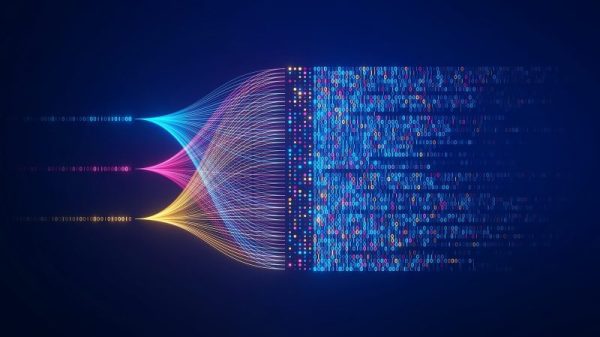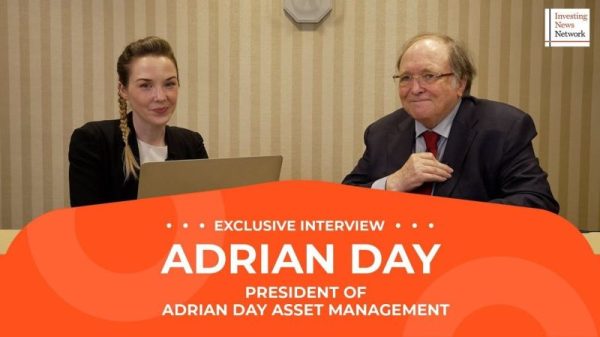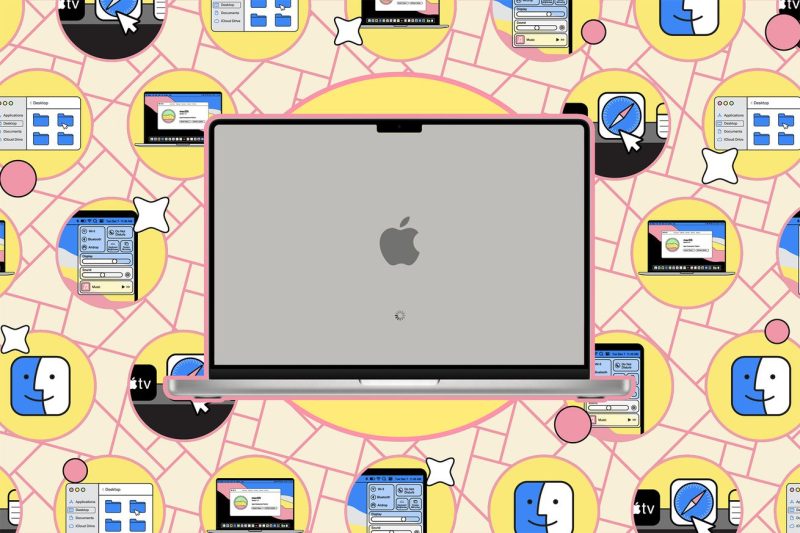The lifespan of a laptop battery is a critical factor in determining the overall usability and convenience of your device. By following a few simple guidelines and best practices, you can ensure that your laptop battery remains in good health and performs optimally throughout its lifespan.
1. **Unplug When Fully Charged**: One of the most common mistakes that users make is leaving their laptops plugged in even when the battery is fully charged. This can lead to overcharging, which can reduce the overall lifespan of the battery. Once your laptop reaches 100% charge, it’s best to unplug it to prevent overcharging and unnecessary stress on the battery.
2. **Avoid Extreme Temperatures**: Exposure to extreme heat or cold can have a detrimental impact on your laptop battery. High temperatures can cause the battery to degrade faster, while cold temperatures can temporarily reduce its performance. To keep your battery in good health, try to store and use your laptop in moderate temperature environments.
3. **Regularly Use Your Battery**: If you primarily use your laptop while it’s plugged in, it’s important to occasionally use the battery to keep it active and functioning properly. Allowing the battery to completely discharge and then fully recharge it at least once a month can help maintain its health and capacity.
4. **Adjust Power Settings**: Most operating systems offer power settings that allow you to optimize the performance and efficiency of your laptop. Adjusting these settings can help conserve battery power and prolong its lifespan. Lowering screen brightness, disabling unnecessary background applications, and setting shorter sleep and screen timeout intervals can all contribute to a longer-lasting battery.
5. **Keep Your Laptop Clean**: Dust and debris can accumulate over time, blocking airflow and causing your laptop to heat up unnecessarily. This can not only affect the overall performance of your device but also impact the battery’s health. Regularly cleaning your laptop, especially around the vents and fan area, can help prevent overheating and extend the lifespan of your battery.
6. **Update Your Software**: Keeping your operating system and drivers up-to-date can also contribute to better battery health. Software updates often include optimizations and bug fixes that can improve battery efficiency and performance. Make sure to regularly check for updates and install them to ensure that your laptop is running smoothly and efficiently.
By following these simple tips and best practices, you can help keep your laptop battery in good health and ensure that it continues to perform optimally throughout its lifespan. Taking care of your battery not only enhances your overall user experience but also saves you the hassle and cost of having to replace it prematurely.